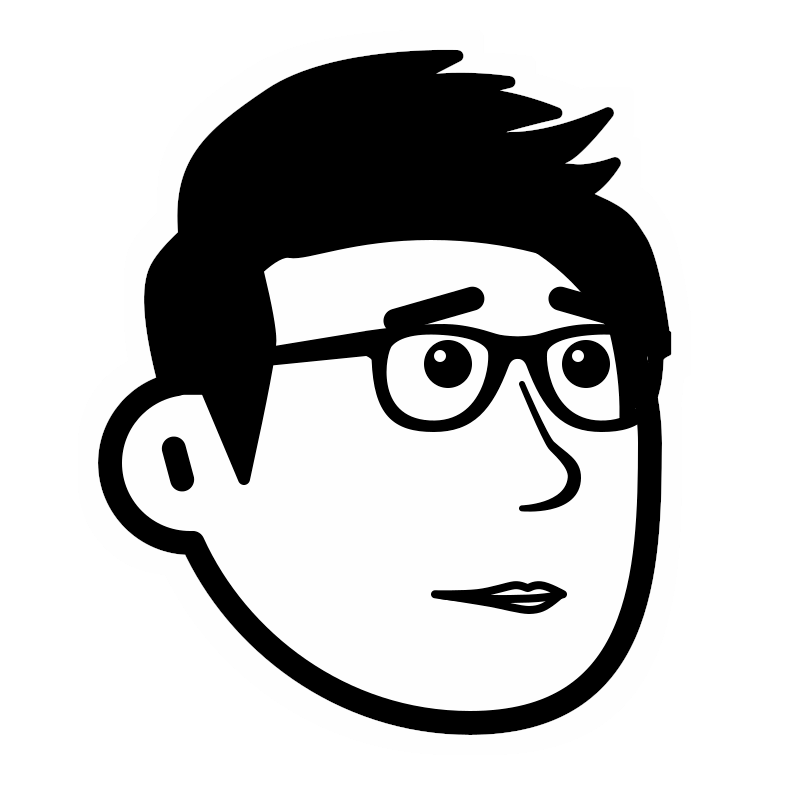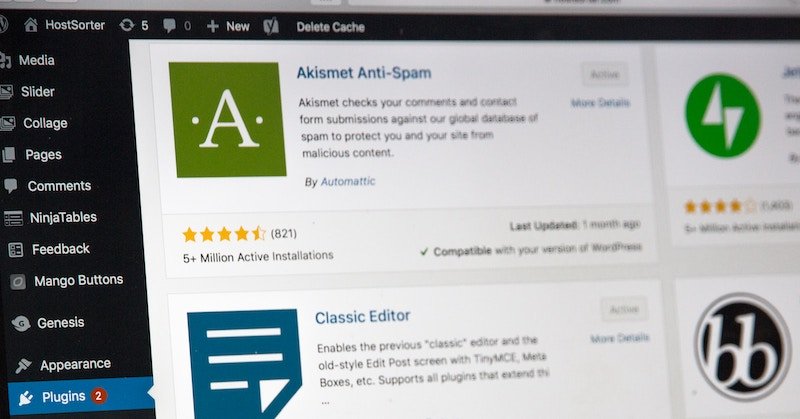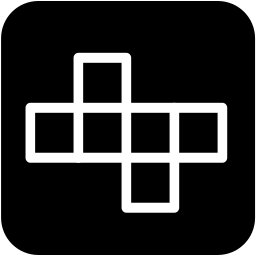What is website caching and why is it important
Caching is vital for websites as it significantly improves page load times, enhances website performance, and delivers a better user experience. By storing web pages as static files (which is typically what caching does), we can significantly reduce our server load and minimize resource-intensive processes, resulting in faster load times and smoother navigation. This optimization not only satisfies user expectations but also provides SEO benefits, as search engines favour faster websites. Additionally, caching reduces server strain, handles traffic spikes, and conserves bandwidth. By implementing caching strategies, website owners can optimize their sites, increase customer satisfaction, and handle increased traffic efficiently. Let’s have a look at 19 WordPress cache plugins (some free and some paid) that can lend you a hand when it comes to speeding up your website!
WordPress cache plugins
- WP Super Cache: This plugin generates static HTML files from your dynamic WordPress site, reducing the load on the server and improving page load times.
- W3 Total Cache: W3 Total Cache is a comprehensive caching plugin that offers various caching methods, including page caching, object caching, and database caching, to optimize your website’s performance.
- WP Rocket: WP Rocket is a premium caching plugin that offers user-friendly caching options, such as page caching, browser caching, and GZIP compression, to improve your site’s speed and performance.
- LiteSpeed Cache: Specifically designed for websites hosted on LiteSpeed servers, this plugin offers efficient caching options, including page caching, object caching, and browser caching, resulting in faster page load times.
- Cache Enabler: Cache Enabler is a lightweight caching plugin that generates static HTML files and provides efficient caching options to speed up your website.
- WP Fastest Cache: WP Fastest Cache is a user-friendly caching plugin that offers various caching methods, including page caching, minification of HTML, CSS, and JavaScript files, to optimize your website’s speed.
- WP Fastest Cache Premium: This premium version of WP Fastest Cache provides additional features such as mobile caching, widget caching, and database cleanup to enhance your website’s speed and performance.
- Comet Cache: Formerly known as ZenCache, Comet Cache is a powerful caching plugin that provides both client-side and server-side caching to enhance your site’s performance.
- Hyper Cache: Hyper Cache is a simple yet effective caching plugin that works well on low-resource hosting environments. It offers options for page caching and compression to improve your website’s speed.
- Hyper Cache Extended: Based on the Hyper Cache plugin, Hyper Cache Extended adds more advanced caching features like CDN support, mobile caching, and additional cache expiration methods.
- Cachify: Cachify is a caching plugin that stores static HTML files of your WordPress pages and delivers them to visitors, reducing the server load and improving response times.
- Breeze: Breeze is a feature-rich caching plugin that offers options for page caching, minification, database optimization, and CDN integration, helping you achieve faster website performance.
- Autoptimize: While primarily a minification plugin, Autoptimize includes caching options to store and deliver optimized HTML, CSS, and JavaScript files, resulting in improved website performance.
- Swift Performance: Swift Performance is a comprehensive caching and performance optimization plugin that offers features like page caching, image optimization, lazy loading, and database optimization, all in one package. There’s a lite version as well as a premium one.
- WP-Optimize: WP-Optimize is a multipurpose plugin that includes caching functionality alongside database optimization and cleanup features, allowing you to improve your site’s speed and reduce clutter.
- Hummingbird: Developed by WPMU DEV, Hummingbird offers page caching, file compression, and browser caching options to optimize your website’s loading times and overall performance.
- Simple Cache: As the name suggests, Simple Cache is a lightweight caching plugin that focuses on simplicity and ease of use. It offers basic page caching functionality for improved site speed.
- Cache-Control: This plugin allows you to configure caching headers and browser cache settings directly from your WordPress dashboard, giving you more control over your site’s caching behavior.
- WP Redis: WP Redis is a plugin that integrates Redis caching with WordPress, providing advanced caching and database optimization features to enhance your website’s performance.
Conclusion
And there you have it, the 19 WordPress cache plugins that will speed up your website.
Let’s recap on why it is important to cache your website. Caching is crucial for websites due to several important reasons:
- Faster Page Load Times: Caching allows web pages to be stored as static files/representations, which can be delivered to visitors more quickly than dynamically generating the pages with every request. By serving cached content, websites can significantly reduce the time it takes for pages to load, resulting in a better user experience and increased engagement.
- Improved Website Performance: Caching reduces the load on the server by minimizing the need for database queries and resource-intensive processes. This optimization allows the server to handle more simultaneous requests, leading to improved overall website performance and the ability to handle higher traffic volumes without slowdowns or crashes.
- Better User Experience: Users expect websites to load quickly and provide a seamless browsing experience. By implementing caching, websites can deliver content more efficiently, resulting in faster load times, smoother navigation, and reduced waiting times for visitors. This enhanced user experience can lead to increased customer satisfaction, longer on-site engagement, and higher conversion rates.
- Search Engine Optimization (SEO) Benefits: Page load speed is a crucial factor in search engine rankings. Search engines like Google prioritize websites that provide a fast and seamless user experience. By implementing caching, websites can improve their load times, which can positively impact their SEO efforts, leading to higher search engine rankings and increased organic traffic.
- Reduced Server Load and Bandwidth Usage: Caching helps reduce the strain on the server by minimizing the number of requests made to dynamically generate pages. This optimization results in lower server load and decreased bandwidth consumption, allowing websites to handle more concurrent users without the need for additional server resources or increased hosting costs.
- Handling Traffic Spikes: Caching plays a crucial role in handling sudden spikes in website traffic. When a website experiences a surge in visitors, caching ensures that cached content can be served quickly, reducing the strain on the server and maintaining website performance during peak periods.
FAQs about WordPress cache plugins
- What is a WordPress cache plugin?
- A WordPress cache plugin is a software extension for WordPress that improves website performance by generating and storing static HTML files of web pages, reducing server load, and speeding up page load times.
- Why should I use a cache plugin?
- Using a cache plugin improves your website’s speed and performance by serving cached files to visitors, reducing server processing, and optimizing resource delivery. It helps deliver faster page load times, enhances user experience, and can positively impact search engine rankings.
- How does caching work?
- Caching works by creating and storing static HTML files of dynamic web pages. When a user requests a page, the server delivers the cached HTML file instead of generating the page dynamically. This reduces server load and improves page load times.
- Are cache plugins compatible with all hosting providers?
- Most cache plugins work with popular hosting providers. However, it’s essential to check plugin compatibility with your specific hosting environment to ensure optimal performance. Some cache plugins are specifically designed for certain hosting platforms.
- Do WordPress cache plugins affect dynamic content on my website?
- By default, WordPress cache plugins serve cached files to visitors, which may impact dynamic content such as user-specific data or frequently updated pages. However, cache plugins offer options to exclude specific pages or elements from caching to ensure dynamic content remains up to date.
- Do cache plugins work with mobile devices?
- Yes, cache plugins work with mobile devices. They optimize website performance and page load times for both desktop and mobile users, providing a seamless browsing experience across different devices.
- Can WordPress cache plugins cause conflicts with other plugins or themes?
- In some cases, WordPress cache plugins can conflict with certain plugins or themes that have specific caching requirements or custom functionalities. It’s recommended to test compatibility and adjust cache settings or consult plugin/theme support for any conflicts.
- Should I use a free or premium cache plugin?
- Both free and premium cache plugins offer caching functionality. Premium cache plugins often provide additional features, more advanced settings, and dedicated support. The choice depends on your specific needs, budget, and desired level of optimization.
- How often should I clear or purge the cache?
- The frequency of cache clearing or purging depends on the frequency of content updates on your website. If you frequently update content, you may need to clear the cache more often to ensure visitors see the latest changes.
- Can WordPress cache plugins conflict with CDN services?
- Cache plugins often work seamlessly with CDN services and can be configured to integrate with them. Many cache plugins offer specific settings to ensure proper integration and effective content delivery through CDN networks.